Submit for Review tab
This is the final step once all of your event and ticketing details are correctly, completely entered and saved in the portal.
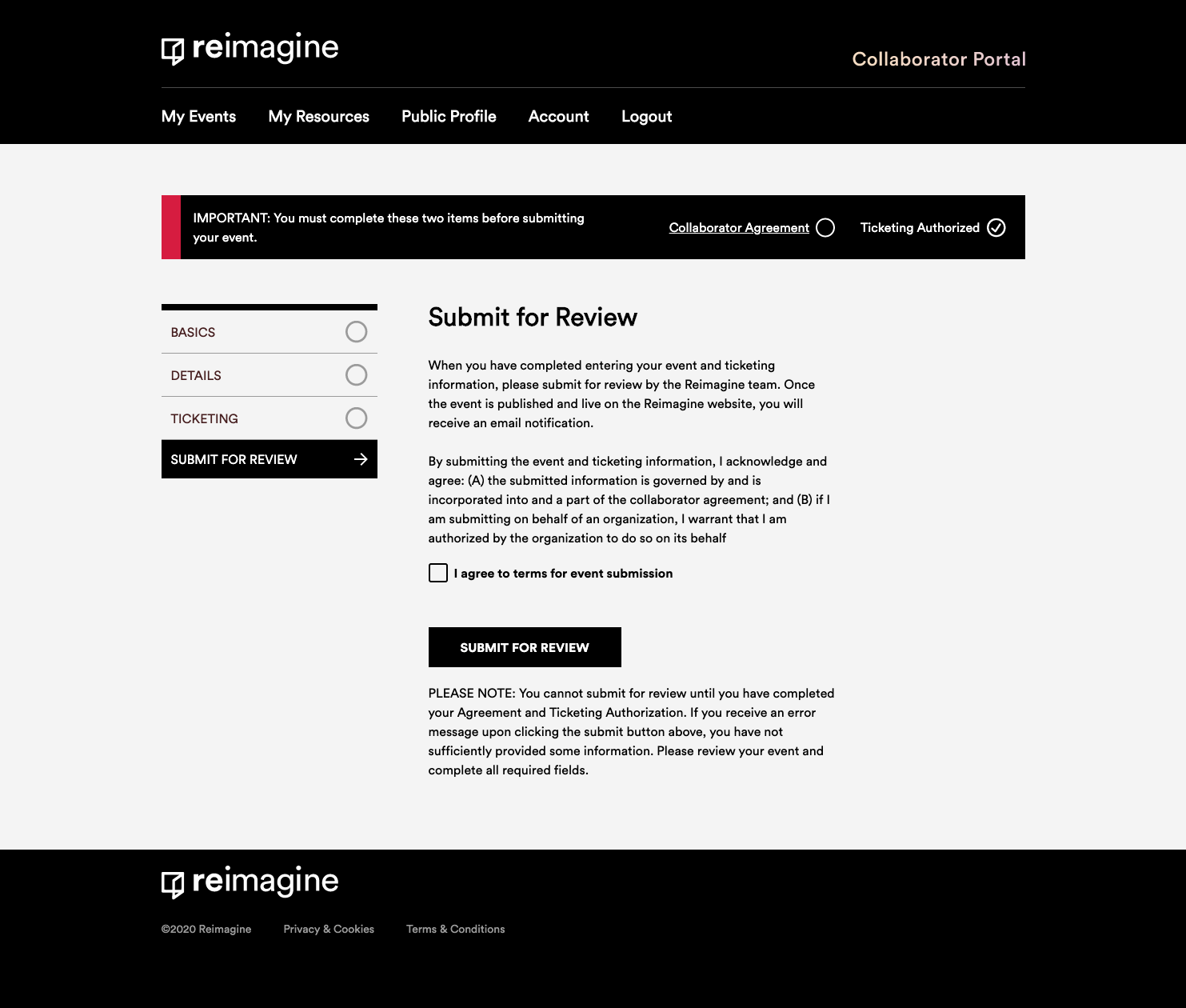
Collaborator Agreement and Ticketing Authorization
As mentioned previously in this kit, these two items must be completed prior to submitting your event for review.
Error message upon submitting
If you try to submit your finalized event but receive an error message, somewhere along the way you have inadvertently missed, incorrectly entered, or insufficiently completed a required piece of information.
The error message will not necessarily pinpoint what the issue is. So please review all of your event details and make sure all required fields in the portal are fulfilled.
Please make sure your photo file is not too large so that the system has enough time for uploading.
If you get an Error 422 try the following steps:
- Uncheck the “I agree to terms” box
- Recheck the box and submit again
If the submission status is stuck on "Processing" try the following steps:
- Uncheck the “I agree to terms” box
- Click the Details tab to the left
- Return the Submit screen by clicking the Submit tab to the left
- Recheck the box and submit again
Review by Reimagine team
Once you successfully submit your event for review, the status of the event on your dashboard will say “IN REVIEW”.
The Reimagine team will review every submitted event to make sure everything is clear and appears accurate. You are ultimately responsible for making sure you’ve provided correct event and ticketing details; however, the Reimagine team will follow up with you if there are any questions that come up in the review process.
Once approved, you will receive an email notification that your event has been published. You can always edit or update your event (except for the event title) after it has been published.
Comments
0 comments
Please sign in to leave a comment.