Published events are those that have been reviewed and are open for ticketing on our festival schedule on the website.
Unique event page URL
After the review process and when the Reimagine team is ready to put events live on the website, you will receive an email notification that your event has been published.
When your event is published, you can find your unique event page on your public profile or on the festival schedule.
You will use your unique event page URL from the Reimagine website in all of your marketing efforts to inspire potential attendees to learn more about your event and to RSVP.
Making edits to your event
If you discover after your event is published that there is incorrect information or if something about your event changes, you can still make some edits to your event and ticketing details through the portal. However, this is not ideal and comes with certain restrictions/considerations.
IMPORTANT: You cannot change the title of your event after it is published - this will cause technological errors.
If you make edits that affect ticketing after ticketing has gone live, you will not be able to correct information for attendees who have already RSVP’d or paid for their tickets.
Attendee data
Once your event is published and ticketing is live, you will be able to get attendee info for your events through the portal!
Within the event itself, there will be an “Event Status” tab in the left-hand navigation.
Here you can see the Attendee Count, as well as download a CSV file with additional data, including attendee email addresses.
CSV file will come to your inbox as an attachment in an email from our ticketing partner SquadUP.
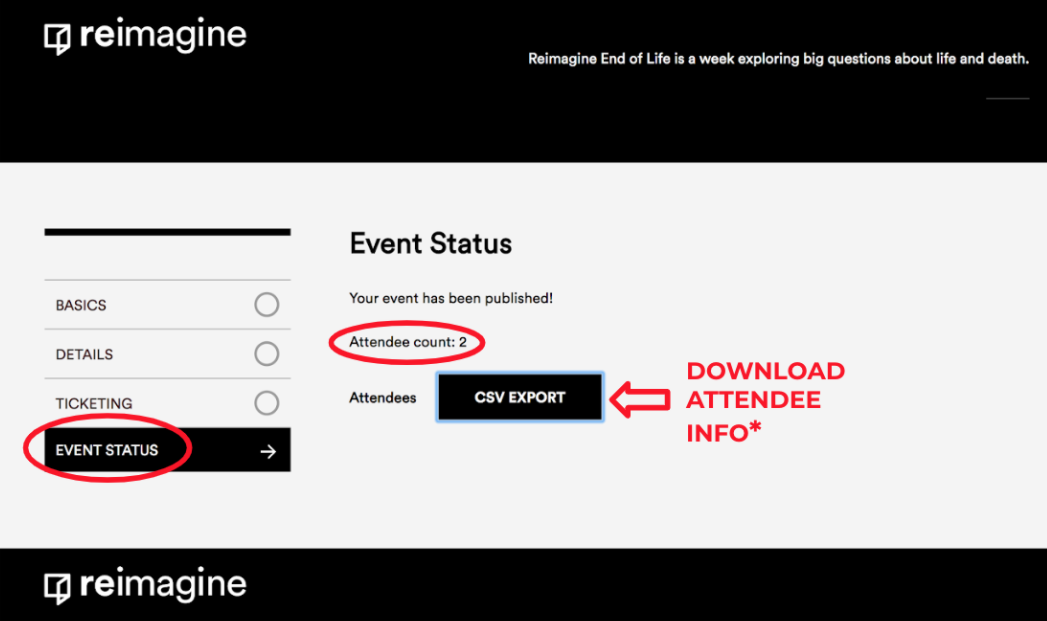
Comments
0 comments
Please sign in to leave a comment.