Once your event is published and ticketing is live, you will be able to get attendee info for your events through the portal!
Within the event itself, there will be an “Event Status” tab in the left-hand navigation.
Here you can see the Attendee Count, as well as download a CSV export file with additional data, including attendee email addresses.
CSV file will arrive in your inbox as an attachment in an email from our ticketing partner SquadUP.
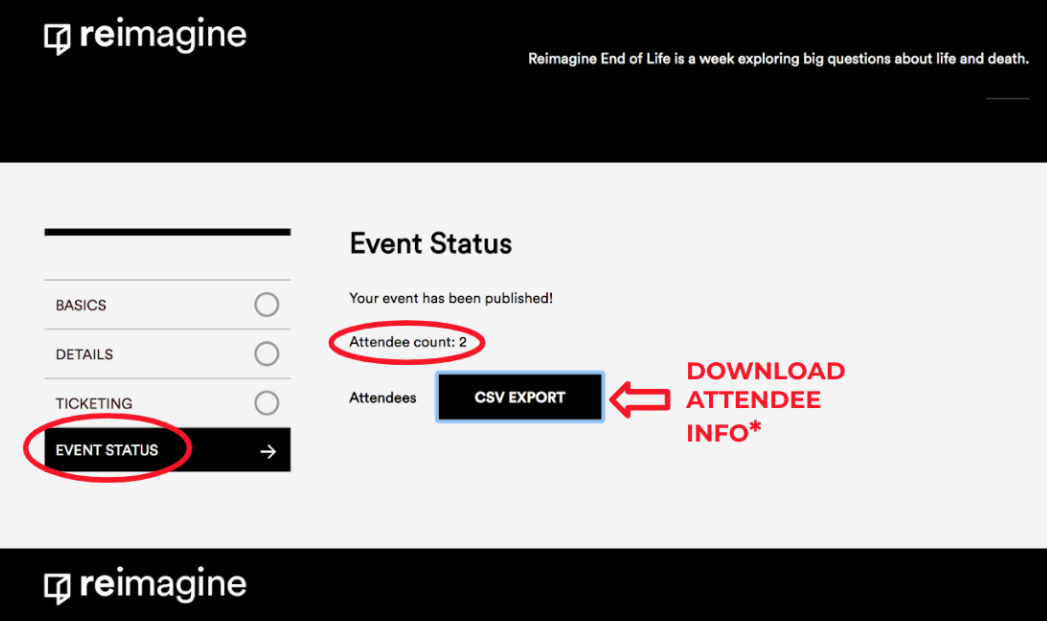
Comments
0 comments
Please sign in to leave a comment.